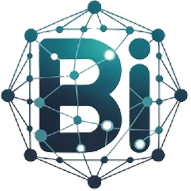Stacked Progress Bar
Stacked Progress Bar chart is ideal for displaying progress in multi-phase processes where it's important to see how individual parts contribute to the overall result. 🚀
This chart is suitable for:
- Displaying progress across multiple categories or stages – Allows you to show not only overall progress but also how it’s distributed among different parts or aspects of a task.
- Comparing completion of different components – Helps visualize how much progress each category or stage contributes and how they together form the overall result.
- Analyzing multi-phase or complex projects – Shows how different tasks or subprocesses interact and what portion of the overall project they occupy.
Typical Use Cases:
- Progress breakdown by project stages (e.g., completion of planning, development, testing stages in an IT project).
- Budget execution progress (how much has been spent across various expense categories such as marketing, staff, infrastructure).
- Multi-stage sales process (from lead generation to closing a deal).
- Learning or training process (progress across different subjects or modules).
- Strategy or plan execution across multiple fronts (e.g., economic development, investment, infrastructure).
yml Configuration example
yml
type: stat
title: Stat bar
data:
table: demo.cleaned_sales_data # Назва таблиці
query: 1=1 # Запит
metrics: # Групування
- name: sales
operator: sum
title: sales
x: product_line
controls:
metrics: [sales, sum]