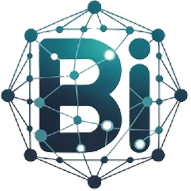Filters
Dashboard Filter
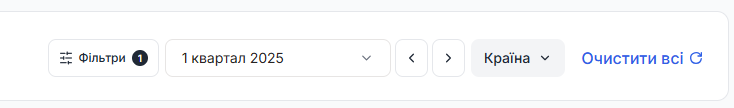
This filter allows you to control the display of information across the entire dashboard.
Filters can be configured when creating the dashboard in the Editor.
| Type | Description | Purpose data |
|---|---|---|
| Text | Text field | Text |
| Autocomplete | Dropdown menu | Classifiers, Selections |
| Check | Check-box selector | Classifiers, Selections, Boolean |
| Range | Slider and numeric range fields | Numeric |
| Date | Range fields and period selector | Date |
Widget Filter
This filter allows you to control the display of information within a specific dashboard widget.
Filters can be configured in the Editor and added through the Widget Controls.
You can also adjust the granularity and group by column.
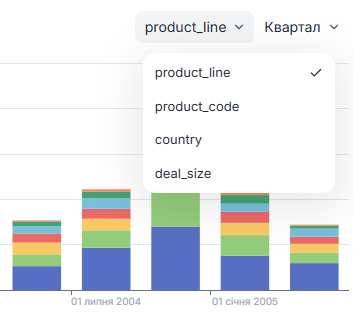
ℹ️ Need help?
Contact our Support Team